Another hidden gem in Twitter is their Custom Timelines or Twitter Collections Timelines that allow a user to select number of tweets and put them in certain order that can be used as archive for later usage
What Is Collections
A collection timeline displays multiple Tweets curated by a Twitter user in their chosen display order. New collections are created only via TweetDeck or Twitter API
It’s a tool that allow a user to add any public tweets to a custom timeline. Simply select your timeline source, options, and copy and paste the code in the HTML of your page, or simply share the link to the collection directly on Twitter
How to Create Custom Timelines
Sign in to TweetDeck with your Twitter Account, then create new “Collection”, after creating it, you can drag and drop and public tweet to that Custom Twitter Collection. See example please
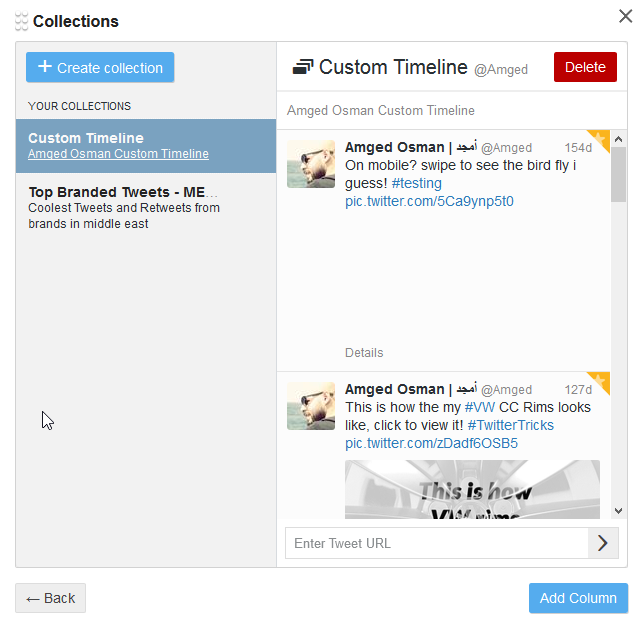
How to Share Twitter Collection
You can either share a direct link to the collection by clicking the share button on TweetDeck
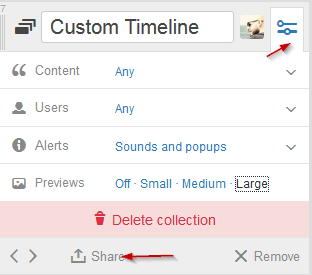
Which will look like this
Did you try "Custom Timeline" #Collections on Twitter? – @Amged https://t.co/i1V09dOonA
— Amged Osman ??? (@Amged) October 14, 2015
Share Twitter Collection on Websites
You can embed Twitter Collection Timeline via Twitter Widget Tools
Create a new embedded collection timeline by creating new widget and selecting the Collection of your choice
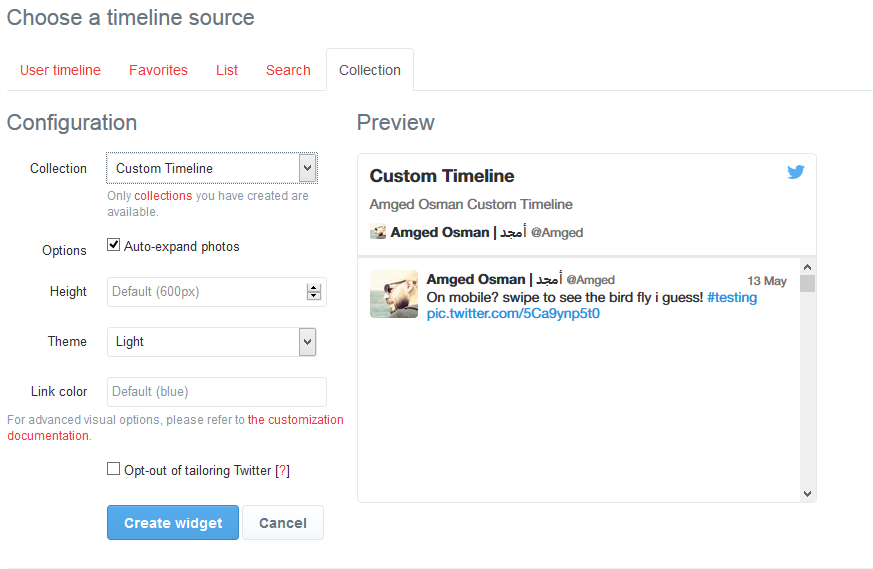
How Individuals and Brands can utilize Twitter Collections
Collections are perfect for archiving Tweets that you want to always be able to return to, for example, You can use Collections with
1- #TwitterChats – Twitter chats becoming very popular lately, brands use them to generate conversation/Q&A about certain topics, with Twitter Collections you can archive those tweets in single timeline.
2- Contests – Brands can always use it to archive the winners in their contests as a hall-of-fame
3- Events Scheduling – Having number of events during the Year? tweet your events and add them to your collection, pin that collection where everyone can always come back and check your events lineups
4- Workshops for Social Media Managers – Custom Twitter Collections are perfect if you have a workshop and want to show line of tweets of your choice to your audiences.
It’s endless – basically whenever you need to have set of tweets all together, you can use Twitter Collections Timelines
How does Twitter Collections Timeline look on Websites
Here’s a quick example i created for tweets i always use as reference
[php] echo ‘<a class=”twitter-timeline” href=”https://twitter.com/Amged/timelines/654231034800799745″ data-widget-id=”654252557712363520″>Custom Timeline</a>’;[/php]
Now that you know what it is (or if you already knew), why not share with us how would/did you use it in the comments section?

2 Replies to “Twitter Collections Timelines”