Here’s a list of 12 mistakes most brands do with twitter advertising
Not Utilizing Objective Campaigns
Not utilizing Objective Campaigns in the right way or if they do, they use wrong creative / media type.
Twitter had introduced Objective Campaigns for almost 2 years now, to help advertisers optimize campaign performance with Twitter Ads. Objective Campaigns help advertisers setup the best product based on the objective of their campaign and to be able to select the best ad format.
On the dashboard you have option to select from 6 different objective + custom one (not recommended to use)
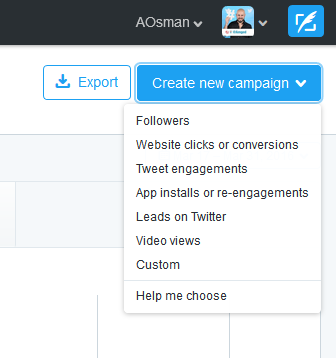
Additionally, Twitter provided a setup wizard to help new advertisers identify and properly setup their campaigns
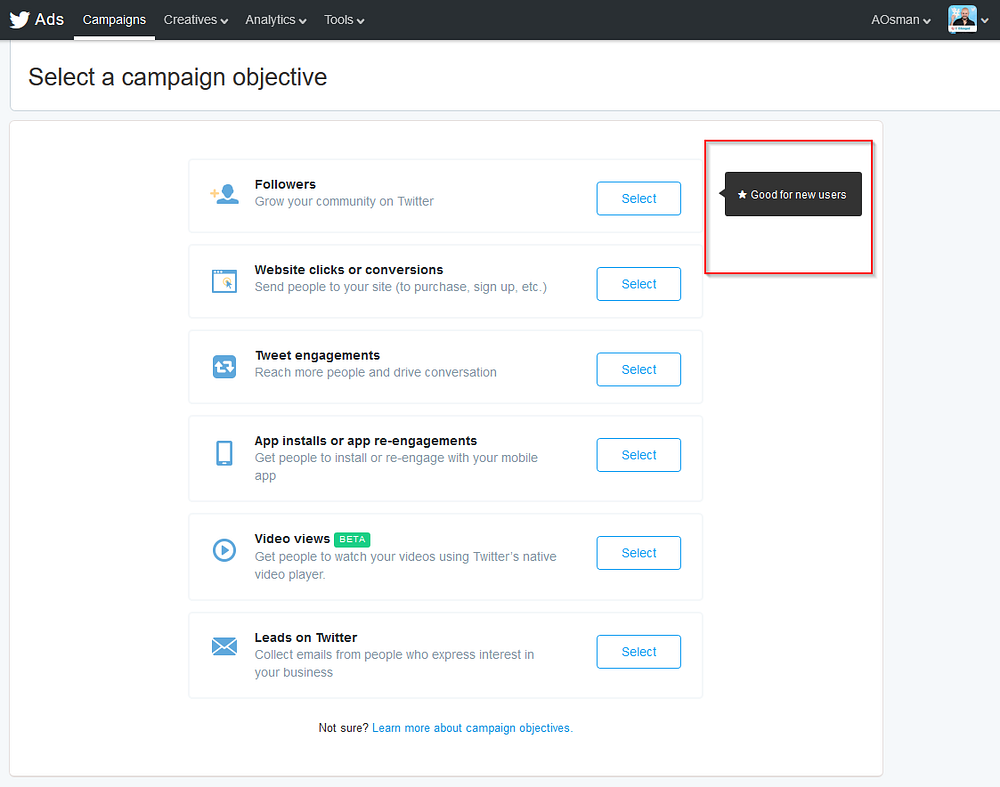
As you can see above, hovering on any of the objective will show a hint about the selected objective.
Still, many advertisers would select Tweet Engagement objective and expect lower conversion rate/prices (clicks to website). For website clicks advertisers should be using “Website clicks or conversions” as the system will automatically optimize their campaigns for CPC pricing.
Throwing All Campaign Budget into One Item Line
Almost 90% of advertisers do this mistake, and it’s basically a mistake that agencies does. They get the client’s brief about a certain campaign, the brief is about wide range of targeted audience, campaign managers wold then select “all targeting” options available on twitter with very wide range of target audience.
It’s recommended to divide your campaign budget into many item lines and for each line narrow your targeted audiences.
Here’s a live example:
An advertisers would have wide targeting campaign with budget lets say $20,000
The wrong way is to select all interests in one Item Line
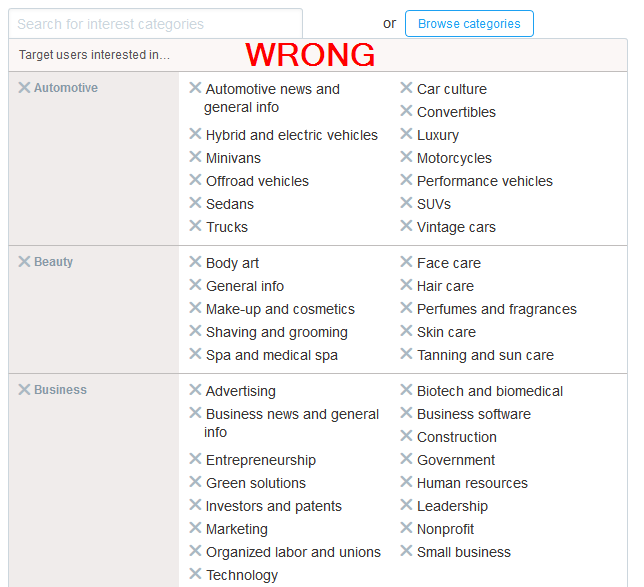
Instead, narrow the targeted audiences and dedicate tweets with messages that is more relevant to that specific audiences or else you would be killing your engagement and that will affect the tweet’s Quality Score resulting in very high prices.
Relevancy is one of Twitter Ads Success Keys.
A Promoted Tweet will appear in a user’s timeline only if the Tweet is likely to be interesting and relevant to that user.
Our platform uses a variety of signals to determine which Promoted Tweets are relevant to users, including what a user chooses to follow, how they interact with a Tweet, what they retweet, and more
One Tweet Per Campaign
Although it’s mentioned on Twitter Ads Dashboard that you should select more than one tweet for your campaign, many advertisers still promote “Single tweet” which results in higher cost, but, why?
It’s simple, twitter can’t simply show the same tweet many times, it’s actually written in the advertising policy.
We’re focused on providing a great user experience, first and foremost. As a result, we’re being thoughtful in how we display Promoted Tweets in users’ timelines conservative about the number of Promoted Tweets that people see in a single day.
Any Promoted Tweet people see in their timeline will appear just once, at or near the top of their timeline. Then, the Promoted Tweet will scroll through the timeline like any other Tweet.
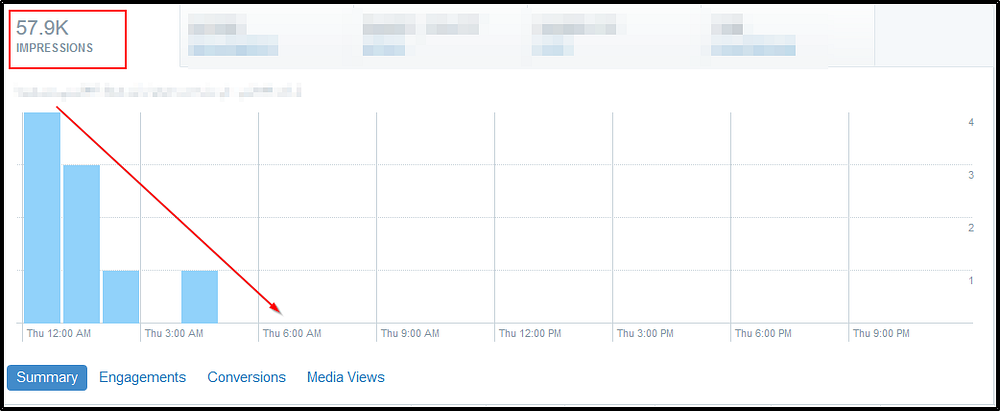
You will start noticing that your tweet’s impressions goes down in a very short time and the average cost increasing dramatically.
Promotion of Same tweets For More Than 4 Days
Same as the above, even if promoting multiple tweet, the quality score will still go down ad the tweets are not “fresh” — resulting in higher price to win an auction vs fresh tweet by other advertiser.
They Never check the “Top Tweet” section in Analytics dashboard
Twitter Analytics Dashboard comes with an amazing feature that reports results back to September 2014 or when your account first accessed Twitter Analytics, whichever is more recent.
Within the account home tab, Twitter shows “Monthly highlights”
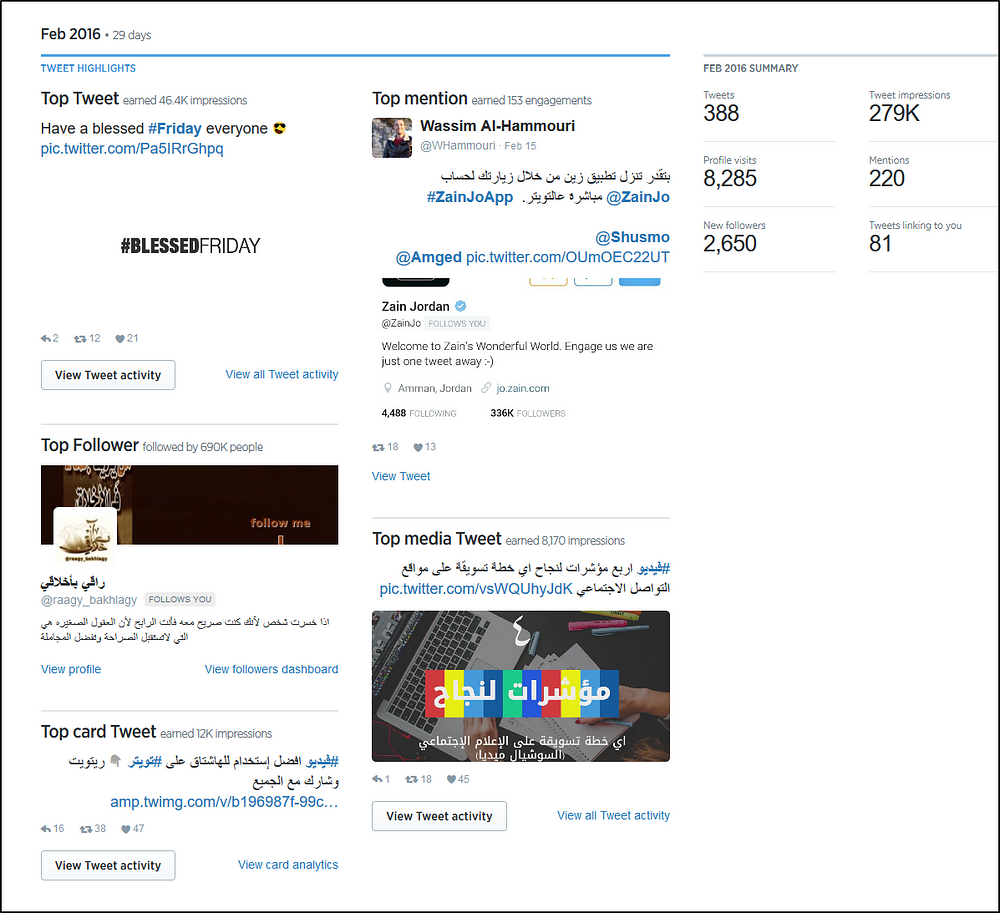
- Top Tweet: Tweet that received the highest number of impressions
- Top media Tweet: Tweet with photo, video, or Vine that received the highest number of impressions
- Top Card Tweet: Tweet with a Twitter Card that received the highest number of impressions; this can include other people’s Tweets
- Top mention: Tweet that mentioned your @handle and received the highest number of impressions; this can include other people’s Tweets
- Top follower: Account with the highest follower count that followed you in a given month
You can select the View Tweet details button to learn more information about a specific Tweet or select View follower to find out more about your top follower.
I’ve written an article 5 ways to use Twitter Analytics Top Tweet feature
- Reschedule it
- Recreate it
- Collect it
- Pin it
- Promote it
Followers Acquisition Gets the Higher Budget
Many brands also spend bigger part of their budgets followers campaigns, it’s WRONG!
Successful brands spend around 15% of their overall budget on followers campaign, leaving 85% on other objective.
Followers acquisition cost a lot more then other objectives, resulting in exhausting your budget. Instead focus more on content quality and engaging posts. The more engaging a post is the more “FREE” retweets, impressions & most of all FREE followers
NOT promoting their Winners
Again, many brands thinks if a tweet is successful organically it means there is no need to pay money on it (thinking it already succeeded). This is the ultimate mistake brands do, the more a tweet is successful the higher the quality score is, which results in
- Lower cost vs other not very well performing tweets
- More FREE Impressions
- More Free Engagements and Followers
Using other Video Player vs Native Video
So let me put this straight; Video Views Objective Campaigns are the cheapest product on Twitter and most effective!
here’s 6 reasons what brands should be using Twitter Native Videos vs other Video providers like YouTube for example.
Twitter Promoted Videos
- Support Auto play — Other videos needs 2 clients to be expanded then played
- Cost per View Pricing
- Video completion reporting
- Social actions in full screen
- Earned media on other engagements
- Picture-in-picture viewing (TrueView)
If you decided to take my advice and about to focus on Video on Twitter, here’s 8 Ways Brands can amplify their Video Strategy on Twitter
Additionally; here’s the Video Statistics from Twitter from 2015
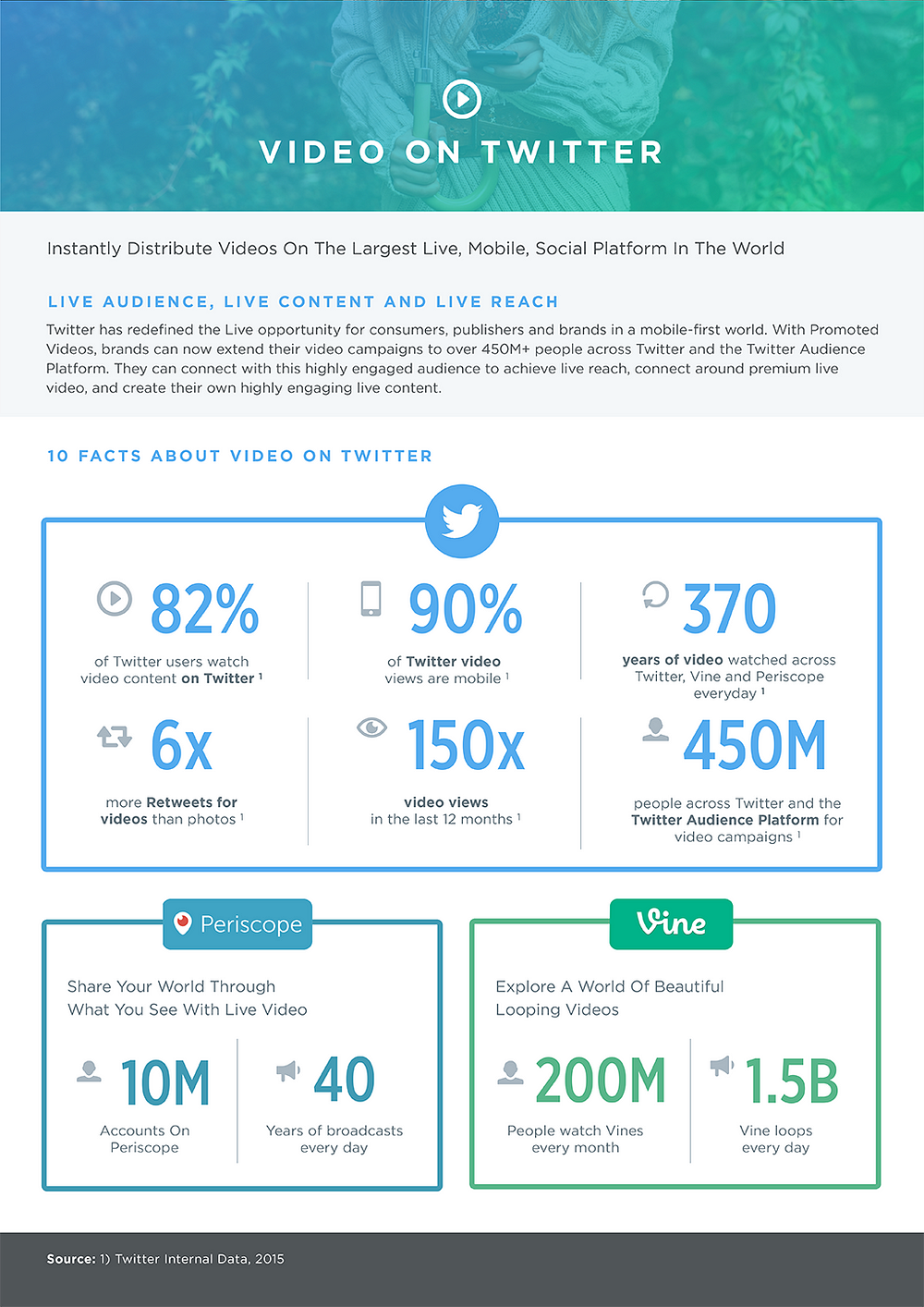
Not Using Conversion Tracking
It’s actually one of the most important things brands need to do before start advertising.
Recently, Twitter joined the rest of all major social networks and introduced “Universal Tag” it’s basically a pixel that gets to be put within you’re website pages and track every action coming from Twitter.
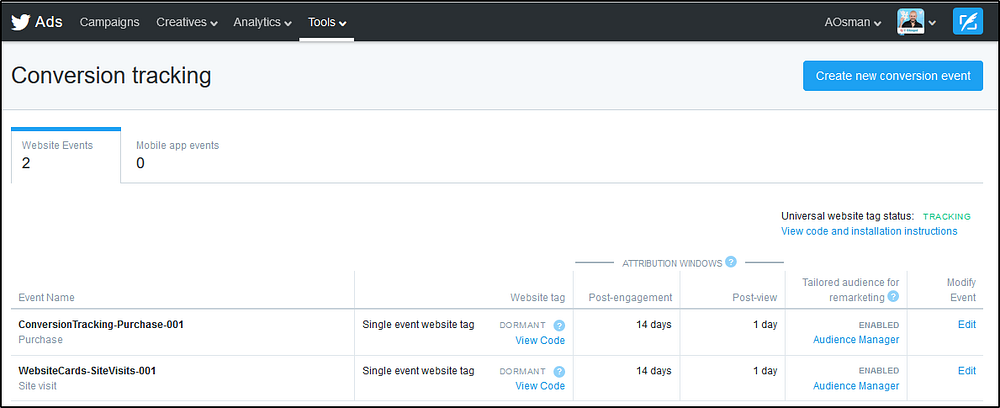
Using conversion tracking you can divide your audiences based on actions they took on your website.
CT help you understand the performance of your tweets by measuring off-twitter conversions and tie them back to your ad-spend for better and cost effective campaigns
Here’s how it works: after you place the code on your website pages
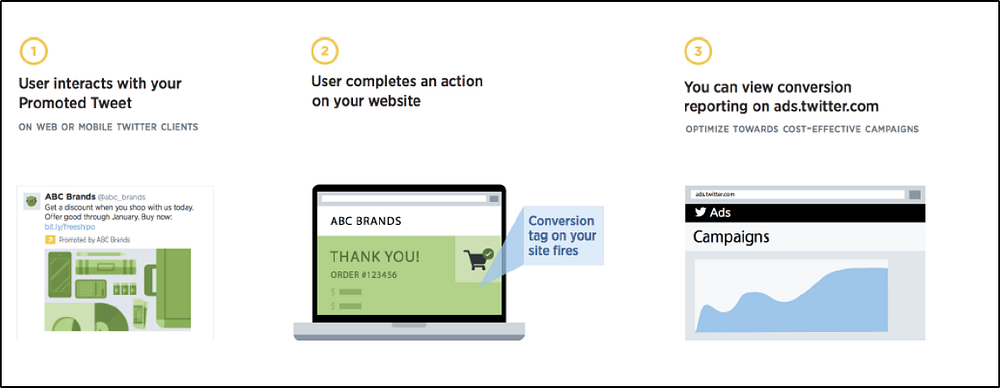
Not Using Ads Editor (Ads Groups)
Twitter ads editor was introduced in Q3 2015, It’s a tool tailored for larger advertisers who want to manage and optimize many campaigns at scale.
The tool basically allow you to test different creatives and ad groups — just like Facebook Ad Sets
Watch this video to get started
This tool is a bit advanced and requires manual edits of excel sheets that is actually exported from the dashboard and re-imported after modifying it manually.
More about Ads Editor here
Not Reading Twitter Help
So all information shared here can be found more or less on Twitter Business Help
The documentation is really helpful and full of hidden gems!
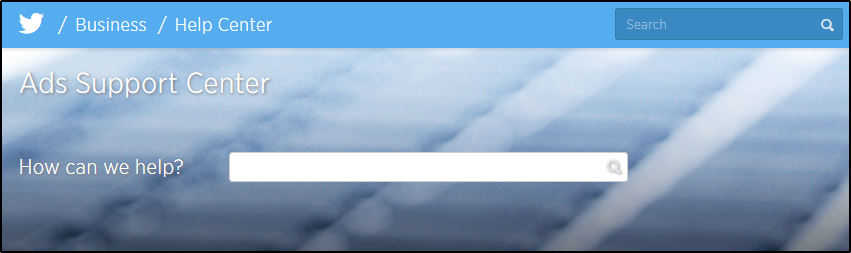
Conclusion
Twitter Ads is very powerful marketing tool and the more your understand it the more you will see amazing — cost effect results
