6 AM on Cairo’s ring road, while having the best coffee in town at On the Run, my friend and I decided to figure out what would it need to start a new startup. So we decided to pretend we’re about to start a new start up. And after going through the process, It amazed me how quickly one can have a startup up and running online in a matter of few minutes — giving they already have a business idea — That is why i decided to share the experience with you. Hoping someone can find it useful.
Unless your startup provides one of the below businesses, this is a list of services that any startup should start with, in order to have a successful workflow. Needless to say, we didn’t talk about the core idea of your startup or it’s cost, we’re simply showing an easy way to have everything else a startup would need.
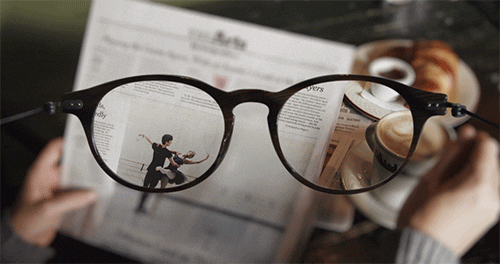
The below is a list of paid services along with their FREE alternatives, however; we recommend subscribing to the paid service to ensure professional look and workflow.
Name and Availability
So, after you come up with a name you instantly go and check if it’s domain is available, I usually use name.com — cheap, reliable, very easy user interface and excellent support.
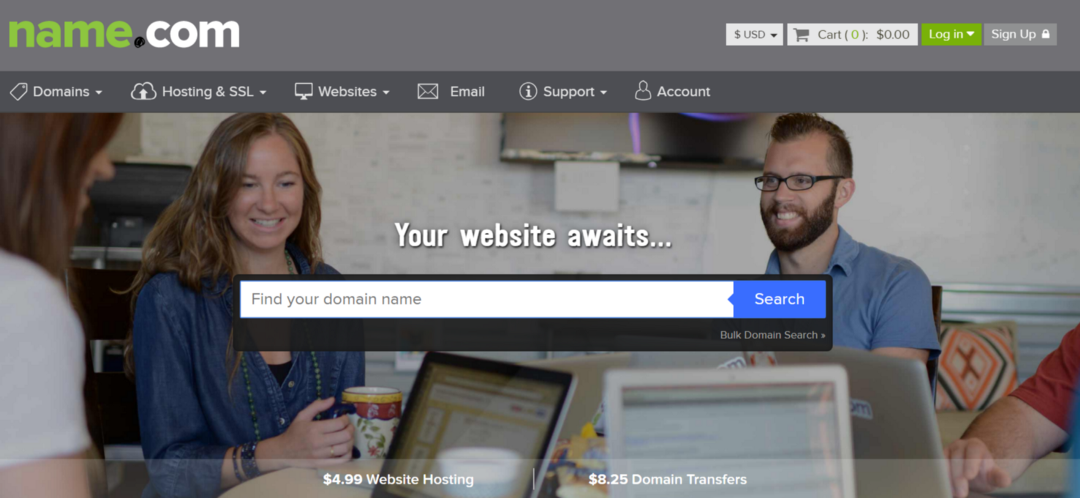
A normal domain name should cost you around USD $12.00 a year, that’s a USD $1.00 a month, however; it’s paid annually.
Once you register the domain, it’s time to pick a hosting, you can go with name.com, however; there are several other options like HostGator. Both offer hosting starting around USD $4.00 a month.
Price Check/Options:
- $4.00 monthly fees
- $12.00 annually
TOTAL SO FAR:
Monthly: $5.00 USD
…
Emails and Business tools
Right, so you should now have your website hosted on one of the servers we mentioned (or any server you decide to go with), you should instantly create your email alias. You can use your hosting email or if you decide to go a bit advanced, which I personally recommend, then go with Google Cloud’s G Suit, their starting basic plan is USD $5.00 per user a month and offers 30GB of space. Again, as a reseller, name.com offer cheaper G Suit for $4.17 a month (at the time of writing this article)
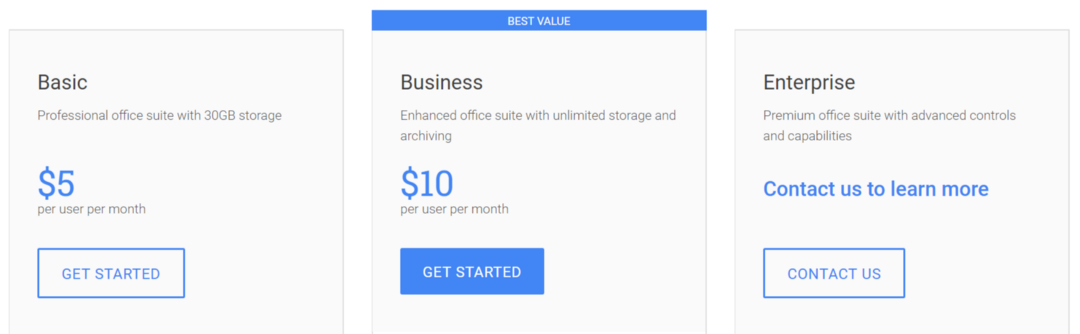
With G-Suit you get 30 GB of space on Google Drive and Hangouts benefits
Price Check/Options:
- Free
- $04.17 monthly fees / User
TOTAL SO FAR:
Monthly: $9.17 USD
…
Registering On Social Networks
Now that you have an email, you can go ahead and start registering your startup on social networks. You can do that FREE but manually and one-by-one, or use a tool like KnowEm?™, KnowEm is The Brand/Username Search Engine for Social Media, Domains & Trademarks.

They can register your startup’s name on several networks with few clicks, they offer several plans, you can check them all on their website. For this article, we will be using the most basic one, which $84.95 Personal Essential plan, it offers complete signup of all profile info: photos, bio, URL and description on the top 25 most essential and popular social media websites for personal branding.
That said, KnowEm can still help you for FREE, by using their website to only check the availability of your username on these networks.
Price Check/Options:
- One time fee: $84.95 (Optional)
- Free
TOTAL SO FAR:
Monthly: $9.17 USD
…
Creating logos for Startups
When it comes to creating your logo, you can either pay and wait for a designer to come up with a design that you like, or if you were in a hurry and wanted to save both money and time like us, you can use any of the several tools available online, we used Squarespace Inc. Logo generator, it’s easy, powerful, fast solution and free/cheap.
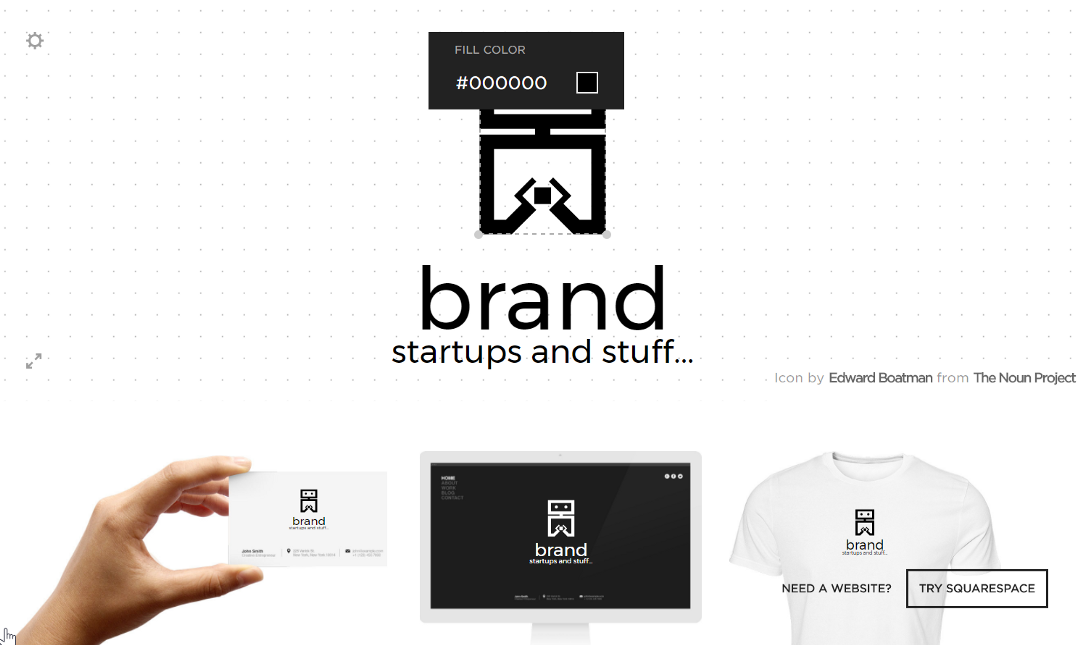
With few clicks, you can have a decent, cool and minimal logo design ready for your brand. Once you’re happy with the design, you can either save it and come later to edit it, or download it. When downloading your design, you’re offered to either download a low res version for FREE or download the full design for only USD $10.00 as one time fee. I recommend the paid one as it’s essential to have a hi-res version of your startup’s logo.
Price Check/Options:
- One time fee: $10.00 (Optional)
- Free
TOTAL SO FAR:
Monthly: $9.17 USD
…
Website Design
Websites are like your office, but virtually! it has to look good. Luckily, our options here are quite a lot.
By now, you should already have the domain and hosting, you can use a fairly easy and free software like WordPress to get your website up and running in no time, however; you will need to install and setup a theme that matches your brand persona. Now, WordPress does have a lot of eligant free themes, yet, I do recommend subscribing for services like Envato. With Envato Elements you can have unlimited access to Premium CMS themes, Tempaltes, designs, fonts, presentations templates and a lot more for the mere price of $29.00 per month.
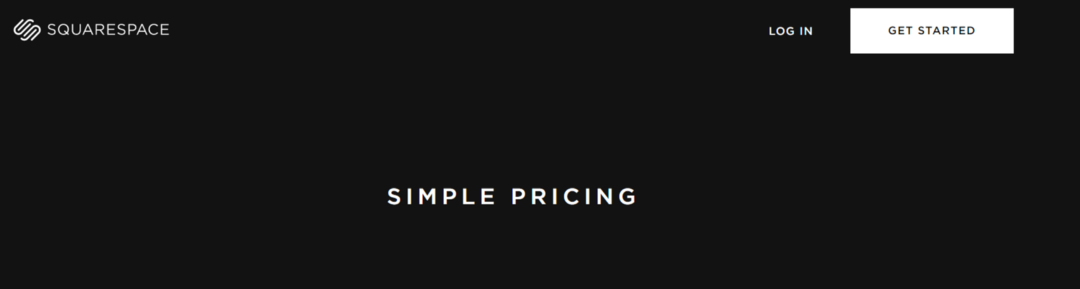
Another option is using a service that we mentioned before, Squarespace Inc. They offer 2 pricing plans,
- $16.00 with limited 20 pages per website.
- $26.00 unlimited.
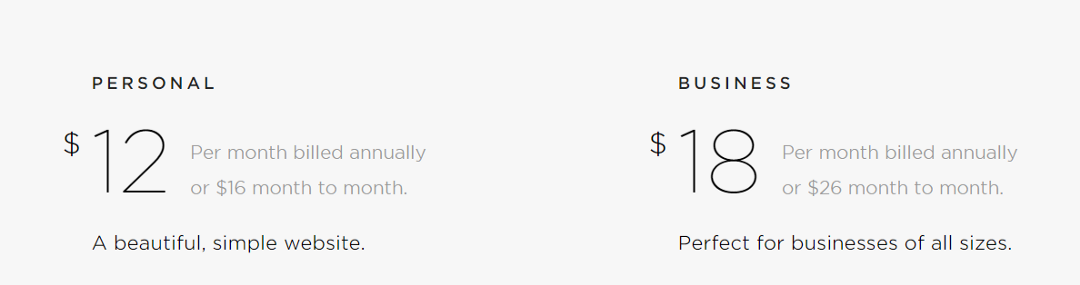
Price Check/Options:
- Free
- $29.00 monthly fees
TOTAL SO FAR:
Monthly: $38.17 USD
…
Sales Materials and Presentations Templates for Startups
Probably one of the most important items of your business, it’s what you and your brand will use to pitch for clients. I will, straight forward, recommend subscribing for Envato Elements they offer +700 amazing Keynote templates! Just brilliant!
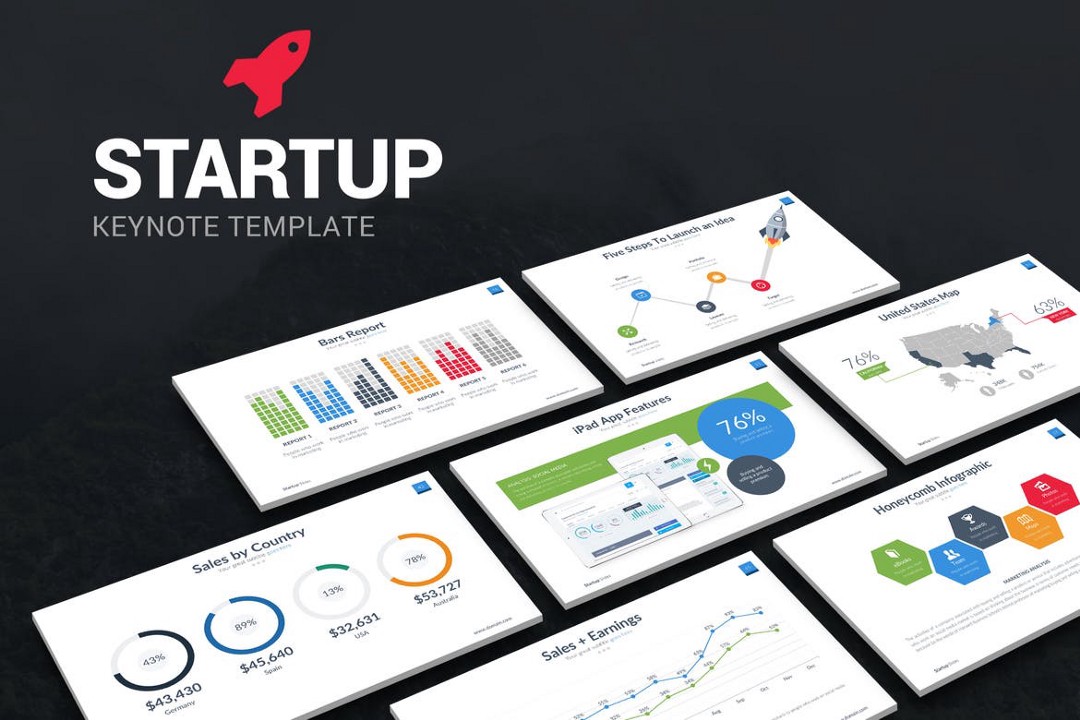
Price Check/Options:
- $29.00 monthly fees already paid with your Evanto subscription. So we won’t be counting this again.
…
Collaboration Tools and Productivity
While creating our workflow, we needed a way to follow up on the progress of the project, assign tasks for ourselves as well as tracking these tasks.
Project Management
We instantly started a new Asana project, created couple of tasks and assigned these tasks between the two of us.
Asana is a freemium-based project management tool that is designed to allow teammates to work together and follow up on tasks they’re assigned to.
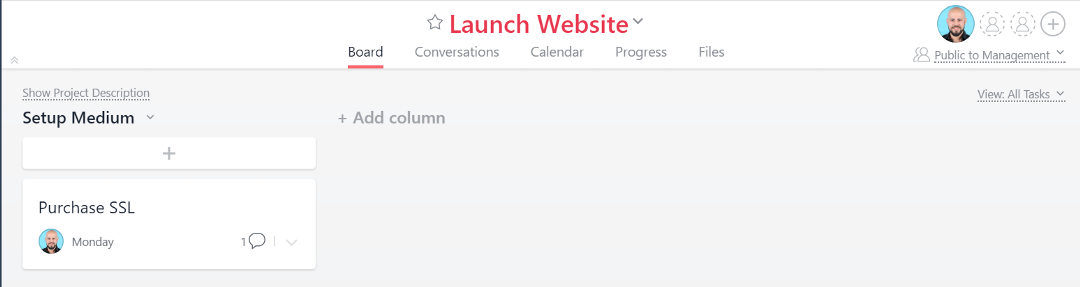
A replacement of Asana can be Trello which is a great tool as well yet offers fewer features.
Collaboration & Communications
To reduce emails and for easier and faster conversation between the both of us, we created a new team on Slack. Slack is a cloud-based set of team collaboration tools and services. Slack provides integrations to many services, one of them is Asana, which means we can actually create tasks on the fly from our conversations on Slack to Asana.
…
Managing Finance for Startups
Once things start to roll, you will be asked by your clients to provide invoices, this could be a messy task that is full of hassle! I recommend using an online financial helper tool like FreshBooks, It’s a cloud based accounting software that will really make your invoicing process a breath!
With FreshBooks you can bill your clients with a click of a button, keep track of your finances, full reports of your sales and much more, I urge you have a look on their features and see their friendly pricing plans
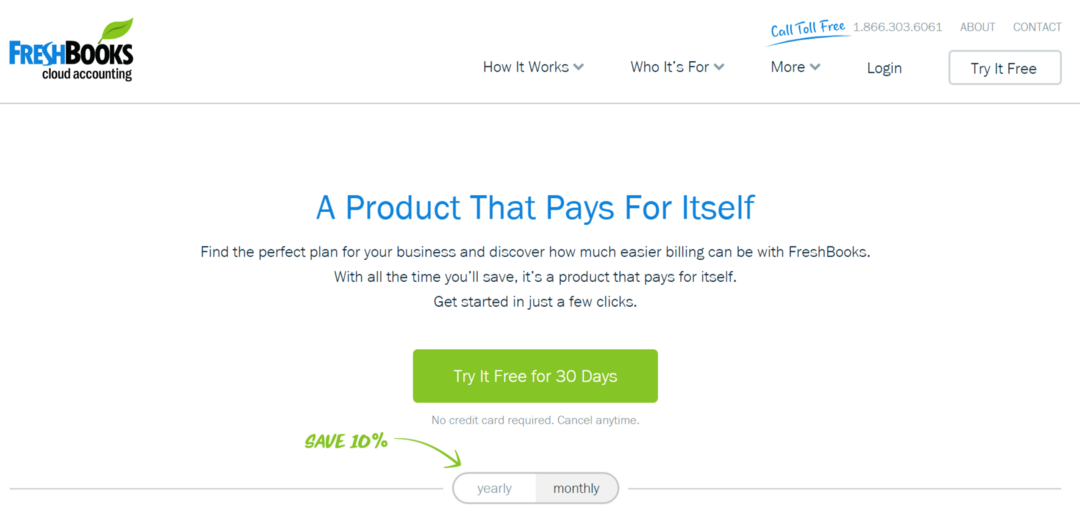
With FreshBooks, you can send a link to your invoice for your clients to pay online — and that is magic to me! it saves a lot of hassle in terms of follow-ups, emails and storage! While maintaining a professional, smart and trackable business!
You can start with the Lite package, it offers to invoice 5 active clients at the cost of $15.00/month
Price Check/Options:
- $15.00 monthly fees
TOTAL SO FAR:
Monthly: $53.17 USD
…
A professional design software for startups
I will always, ALWAYS pick Adobe’s products over anything else, for $50.00 a month (Paid Annually) you can get access to almost everything you need to design stuff for your startup. Head out to Adobe Creative Cloud and pick a plan that suites your needs, I’m subscribed to the ALL APPS plan, which is the highest plan for only $49.00 for individuals. I have access to all adobe creative cloud apps and to be installed on 2 devices! And that is all what I need.
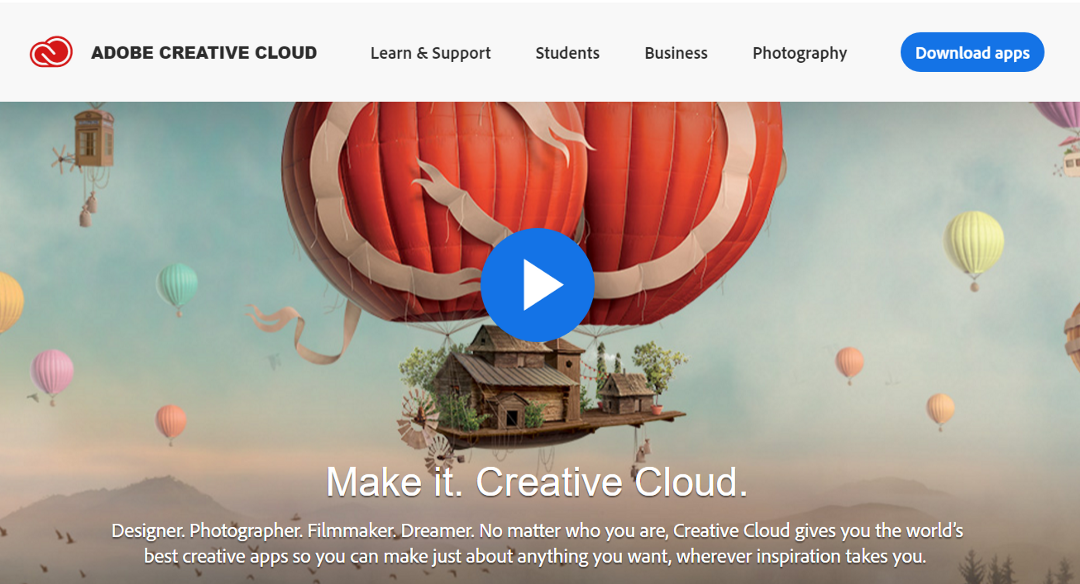
Now, of course, there are free applications that do what Adobe’s do, like GIMP, however; IMO, Adobe is the easiest and most powerful.
TOTAL SO FAR:
Monthly: USD $103.17
…
Conclusion
So, for a mere $100 bucks a month, and about another $100.00 one time fees, you can have a fully functional, professional setup for your startup. It really is that easy! Keeping in mind that we’re subscribed to the most premium services on every aspect we went through. Of course, this price can reduce massively if you decided to exclude any of the services we mentioned and went with the free replacement.
DISCLAIMER:
This list is to just get you started, of course, there are hundreds of other services a startup can use or may need.
